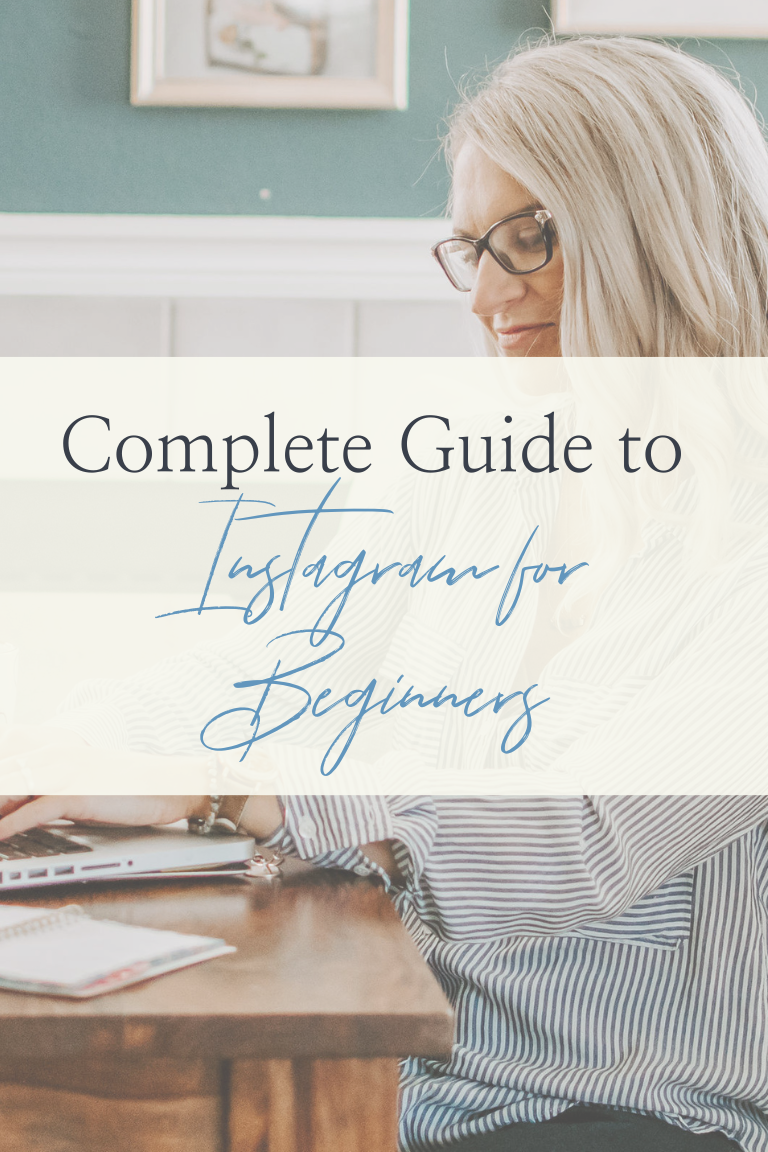Instagram Content Ecosystem: How to Use and Why It Helps Ease Posting Paralysis
I won’t admit how much time it took my virtual assistant and me to create this Content Ecosystem guide, but… let’s just say “done is better than perfect” wasn’t an option for this baby!
After feedback from hours and hours of client work, consulting, and live workshops, this super actionable and concise content ecosystem was born to make “What should I post!?” a question of the days of yore.
Even though it’s pretty intuitive, if you would like a little elaboration on how to get the most out of the content ecosystem, read on!
Step 1: Determine your “five content themes.” Make them super broad and rotate. The five content themes we outlined can apply to almost any business, so honestly, you can simply do nothing and keep these if they work!
Step 2: Fill in each colored number line with a content theme from Step 1. (These will be used to complete Step 3).
Step 3: Use the color-coded boxes to coincide with the 5 themes you filled out in Step 1.
This is the part where you need to jump in, but in case the creativity is flowing like molasses then jump to page two, where we have provided examples to get your synapses firing!
Since the download is fillable, you can reuse your content ecosystem over and over again every 10 days, making sure you use each theme to keep your content varied and valuable to your audience. (PS: don’t you even THINK about skipping the “sales pitch” posts, you hear me!?)
PRO hack: In a pinch? Scroll through your feed and repost or re-purpose older posts. I promise no one will notice, but if you think they will, then simply change up the photo but copy and paste the same caption! You can even archive the duplicate if you want, although I swear no one will be the wiser either way. (You can copy and paste captions from the desktop version of Instagram, but not the mobile, FYI.)
Now for the fun part: grab your content ecosystem here, and dive in!


![Social Media Mindset: Transform Your Toxic Relationship With Instagram Marketing [Episode 3]](https://mollycahill.com/wp-content/uploads/2023/07/Molly-Brandin-Session-Retouched-157-1-768x768.jpg)