How to Drive Traffic From Instagram to Multiple Links
How To Use The One Link You Have In Your Instagram Bio
You have so many things to tell your followers, and ONE LINK in your profile just won’t cut it.
Unlike Facebook, you can’t include live links in your posts, so how to you maximize your outgoing traffic?
Let’s explore some popular options:
Linktr.ee is a FREE option (up to five links) and is good for accounts who have basically the same links they’re promoting over and over, like booking appointments, email opt-ins/freebie downloads, and the like. It takes about five minutes to set up, is super intuitive and user-friendly, and you can customize the colors.
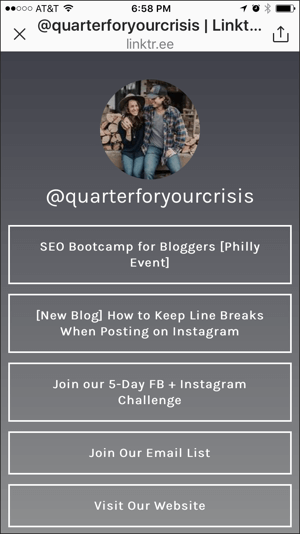
Tap Bio is also a FREE option (paid plans have more features) that looks like an exact replica of your feed and allows users to click the exact post with a unique link in each. Note that the actual link needs to be in your caption for TapBio to work properly. This option is great for online shops, bloggers, affiliates, recipes, etc.
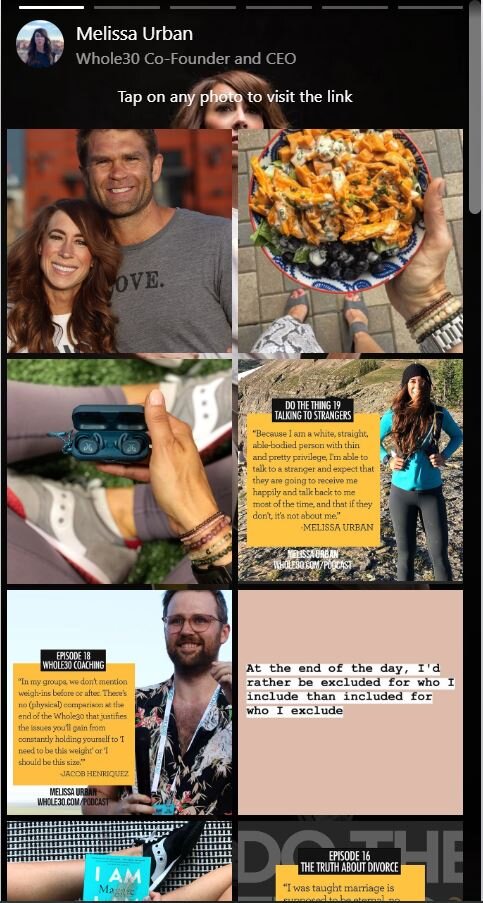
My FAVORITE option though is creating a hidden page on your website and naming is something like “Instagram Links.” (This is what I have.)
This is excellent for SEO purposes because people are essentially clicking around directly ON YOUR SITE, and not a third-party extension. I will say that this isn’t optimal for accounts mentioned in the TapBio category, because that would mean changing out the link page every time you posted something with a new link.
NOTE: I specialize in Instagram for small businesses/start-ups/entrepreneurs and not influencer marketing. There are certainly other options like LiketoKnowit, etc. for these types of accounts.
Now that you have your link in bio optimized, what do you need to tackle next? DM me on Instagram with your Qs!
For More Help
Spoiler: starting with this Engagement Checklist, will certainly boost your reach… promise.




![Instagram Content Strategy: How To Build a Healthy Content Ecosystem [Episode 39]](https://mollycahill.com/wp-content/uploads/2023/10/Molly-Brandin-Session-Retouched-228-768x1152.jpg)


