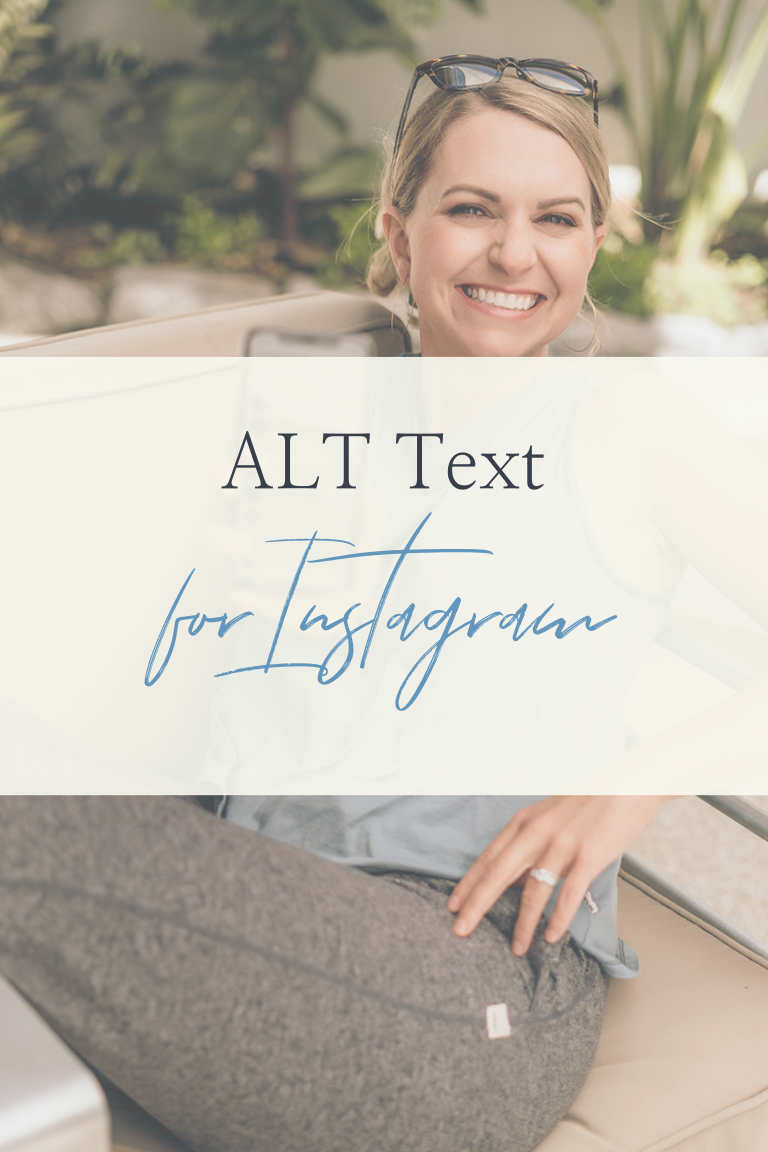How to Use Instagram Hashtags for Your Health & Wellness Business
A complete guide to Instagram hashtags from beginner to advanced
If you’ve heard hashtags are out, I can tell you they most certainly still get our clients and students extra views. It seems every other week some new “guru” is trying to pretend they have revolutionary advice, but the proof is in the pudding that hashtags definitely stand to increase your reach. Ready to learn more? Read this ultimate hashtag guide or use the table of contents to jump ahead.
Table of Contents
- What is a hashtag?
- Where do I use hashtags?
- Should hashtags go in the caption or the first comment?
- Should I use hashtags in Instagram Stories or in my Instagram Bio/Profile?
- How do I know which hashtags to use?
- How many hashtags should I use?
- How do I track if my hashtags are working?
- Hashtag time-saving tips
My beloved next-door neighbor in Florida, Amy, asked me “Should I put ‘pound Realtor’ in my Instagram posts?”
… “Do you mean hashtag?” I asked, laughing hysterically.
But I wasn’t laughing at her, more like, with her, because a few years ago, I was just as confused about Instagram hashtags. When my chiropractor Dr. Binder asked me to help her with her Instagram years ago (how I got started in this business) she asked if I could “research hashtags” for her. I said “SURE!” with a smile and immediately went home to Google “What the $%^& does it mean to research a hashtag???”
If this is how you feel, OR if you think you know how to properly and effectively use hashtags but are using things like #health #wellness (<— don’t do that) then this is the ultimate guide for you.
What is a hashtag?
A hashtag is simply a way to catalog posts with similar content. For example: if you type #greensmoothie in the Instagram search bar, you *should* only see green smoothie recipes.
Instagram rolled out keywords recently, though, which means their AI (artificial intelligence) now can scan the words in your caption instead of only being able to categorize your post by hashtags. (Think Google and other search engines- they rely on keywords). This is kinda like Instagram SEO (search engine optimization) but it doesn’t mean you shouldn’t use hashtags.
Where do I use hashtags?
Hashtags on Instagram should be used in static grid posts including carousels (multi-image posts), Reels, and Instagram Video.
Should hashtags go in the caption or the first comment?
It used to make virtually no difference, but now that Instagram is keyworded (think Instagram SEO) there is a small change.
I would now recommend putting your hashtags in the caption itself rather than the first comment. Having them in the first comment won’t affect the hashtag reach, but, it will make it where those hashtags aren’t picked up in a keyword search.
Example: Let’s say you post about green smoothie recipes.
If someone types in “green smoothie recipe” in the IG search bar and hits enter, you want “green smoothie recipe” to be SOMEWHERE in the caption, even if it’s just in the form of a hashtag.
Hashtags DO get picked up as keywords when they are IN the caption.
Maybe the smoothie is vegan as well. If “vegan green smoothie” isn’t written out specifically in your caption, but you have hashtags like “#greensmoothie and #vegan” then it still has the chance to show up in search kinda like Instagram SEO.
The #greensmoothie search results and the green smoothie keyword search results are slightly different (see below).
(For my Holistic Marketing Hub students, the hashtags and keyword lesson is up-to-date inside your portal!)
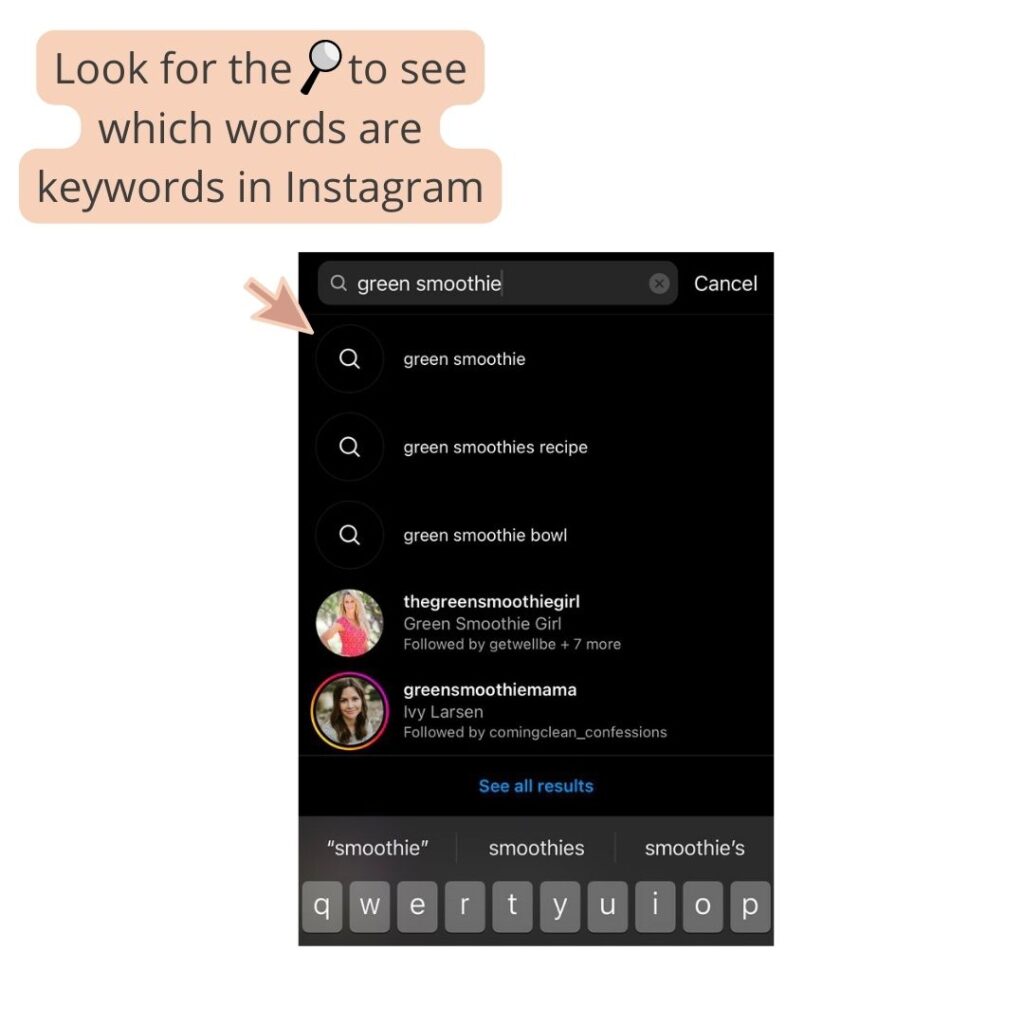
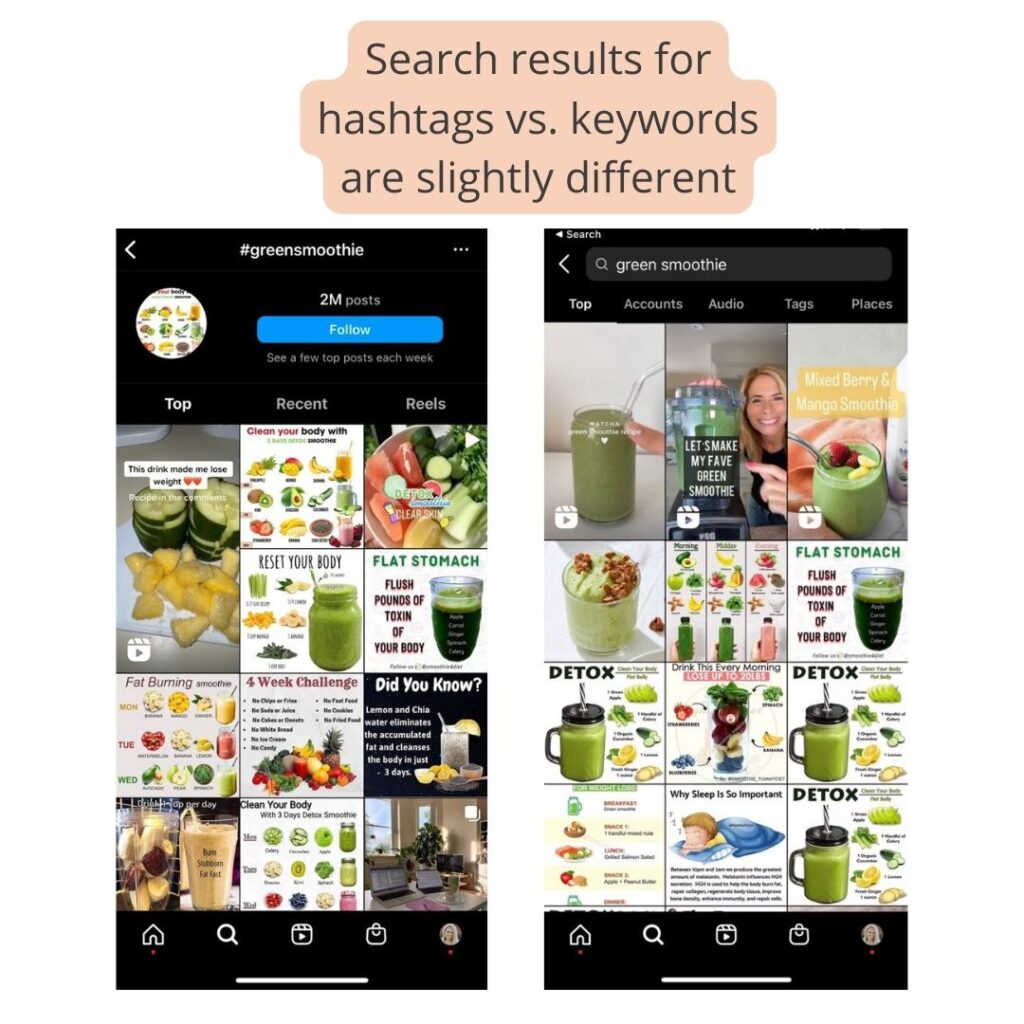
Should I use hashtags in Instagram Stories or in my Instagram Bio/Profile?
Hashtags are *basically* pointless in your Instagram bio and on Instagram Stories, with these exceptions:
A photographer, for example, could have a branded hashtag like #xyzweddingphotography in their Instagram bio because it serves as a portfolio of their work. Their photography clients could use their branded hashtag when they post one of their images to their own Instagram and it would live in the same place. *Note that if the photography client has a private Instagram account and uses the #xyzweddingphotography hashtag, that post won’t appear in public hashtag search results.
Another example: Retail brands like @anthropologie ask people to use the hashtag #myanthropologie to tag photos of them wearing/using their clothing and products, essentially providing free advertising.
The only time I could see this branded hashtag strategy make sense for a health and wellness professional would be if you have a proprietary method you take clients or patients through and they post their progress or if you’re running some type of challenge like “#5daygutreset.”
BUT- HASHTAGS IN YOUR BIO DO NOT MAKE YOUR PROFILE MORE SEARCHABLE. Example: Adding #chiropractor to your bio would do nothing but encourage people to click that hashtag and lead them to other chiropractors.
Hashtags in Instagram Stories used to increase your Story views, but not so much anymore. The same principles from above apply to using hashtags in your Instagram Stories. Or, if you were at an event or conference that has a branded event hashtag like #wdc2023, you could use that on your Stories, and people could tap it to see who else is using that tag/at that event.
How do I know which hashtags to use?
Bigger is NOT better, and broad is NOT effective. (Unless you’re a Kardashian…)
Large hashtags like #health have 154M posts! This would be the equivalent of trying to rank on the first page of Google for “health tips.”
From the search window on Instagram:
- type in the hashtag you want to look at
- underneath, you will see a number, and you ideally want this number less than 250k unless you have more than 10,000(ish) followers.
The best way to research your ideal hashtags is to do it manually on Instagram (or use my hashtag vault).

Core and Local Geographical Hashtags:
If you retain nothing else from this hashtag guide, remember this:
Try keeping around 10 “core” hashtags that will always apply, like your local hashtags (even if you aren’t brick & mortar or a “local” business, these help your reach) and your job/niche.
Example: #carlsbadca #pediatricchiropractor (these would be used on almost all of your posts if you’re a pediatric chiropractor in Carlsbad ?). Then, research more tags specific to that particular post to maximize your reach.
If you’re in a small town, you will likely find fewer local hashtags and that’s ok. Think about all the areas you draw patients from and use those. If you’re in a larger city, try adding “local” or “business” or “moms” etc. to your city name like #raleighmom or #dallaslocal to make the hashtag smaller.
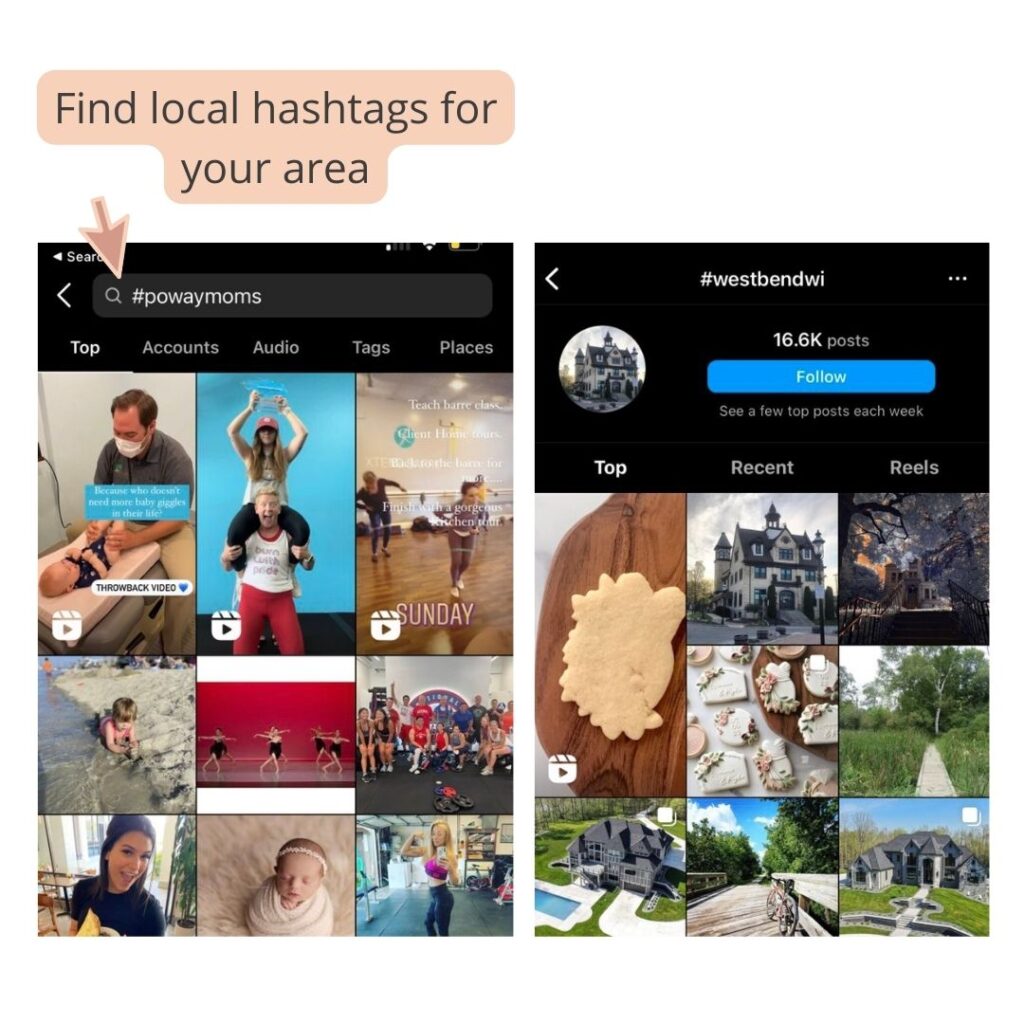
TIP: If you serve a virtual audience, I still use local hashtags because any time you find common ground with someone that’s more reason for them to hire YOU. I also would recommend using symptom-based hashtags like #migraineremedy or #nausearelief or #getmoreenergy.
The main thing to remember: it’s ok to use super small, very niche hashtags. Even if they don’t increase your reach (the number of unique people who see your post- more on gauging your hashtag’s success later in this article), then small, niche hashtags are your little corner of Instagram where your content lives so the exact right clients or patients can find you.
I’m a former military spouse, and I have used hashtags to find my hair stylist in every place we have lived. I have also used small hashtags to find specific virtual assistants for certain computer programs like #kartrava. It’s a TINY hashtag, but I know anyone I find there is exactly who I’m looking for.
How many hashtags should I use?
I typically use all 30 allowed. If Instagram considered it “spammy” to use 30 hashtags, they wouldn’t allow 30 hashtags. HOWEVER- if less work for your account or you are in a rush, then use less! There is NO EXACT SCIENCE. We run 20 Instagram accounts and can tell you there is no ONE specific special secret formula.
How do I track if my hashtags are working?
Unfortunately, there’s no easy way to see which specific hashtags are performing best for an Instagram post within the app. I use a program called Flick (this is my affiliate link, but I have used Flick for almost two years and would never recommend something I don’t like- there are some things about Flick I don’t love, which I will cover too.) I paid $192 for the year on a Black Friday sale for their “Growth” Plan, but if you’re a local brick-and-mortar especially, I’m not sure it’s worth it. Maybe pay month-to-month for a few months to see if you’re ranking on local or specific niche hashtags and go from there.
So if you don’t use Flick, how do you check the effectiveness of your hashtags?
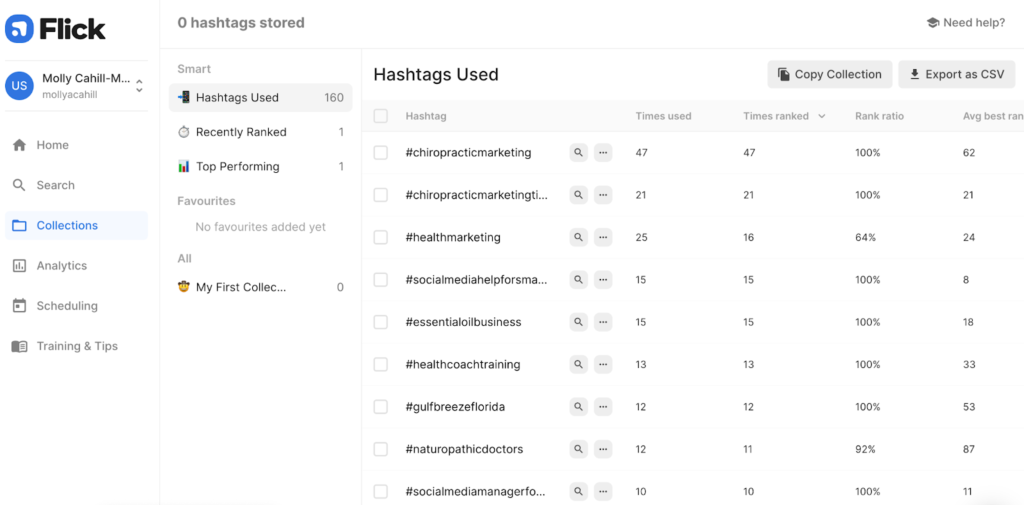
On the bottom left of your posts, you’ll see “View Insights.” You want to look at each post this way individually, not at your overall Insights from your main profile. Scroll down a bit and look at “From Hashtags.”
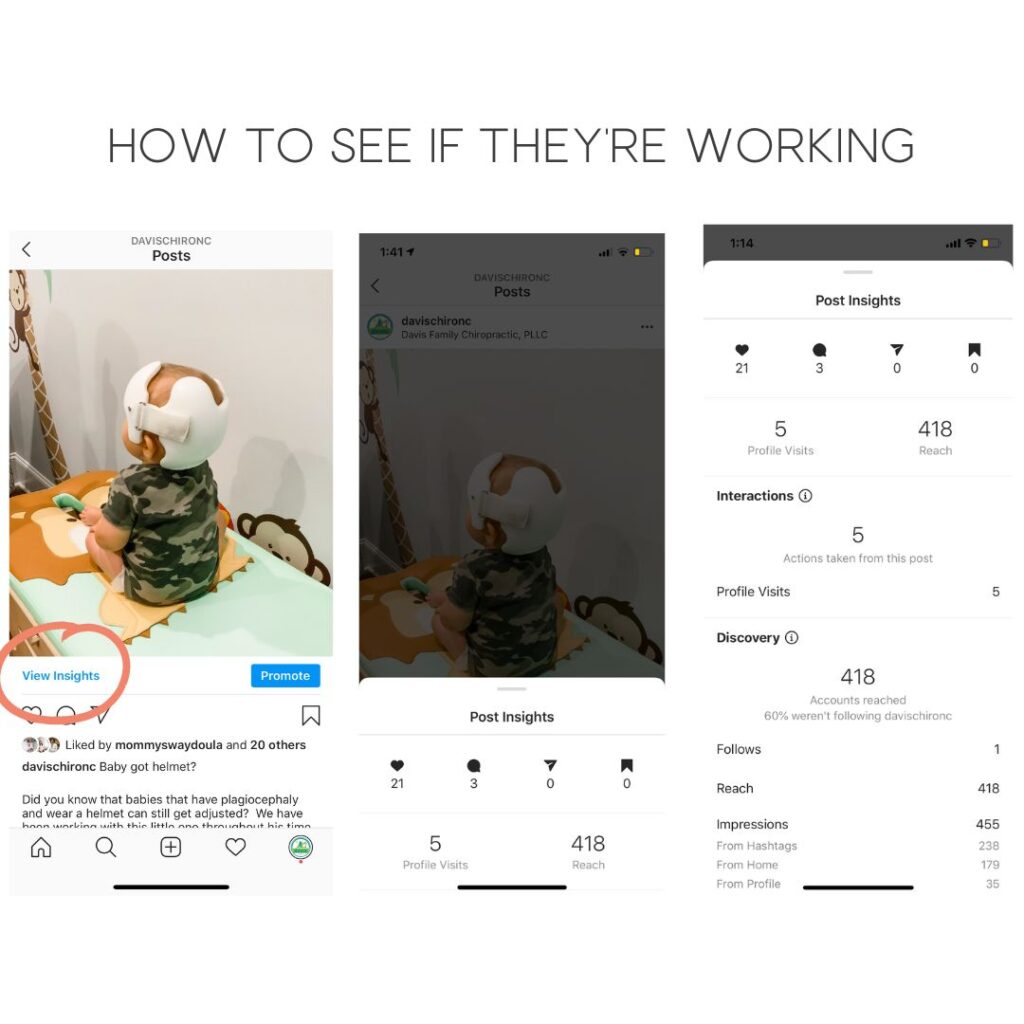
To me, the amount of “non-followers” who see your post is more important than the “From Hashtags” number. This means the hashtags, the keywords in the caption, the image, etc. are working and being pushed to new, non-follower eyeballs.
You can also navigate to one of your core hashtags’ search results and see if you are ranking there.
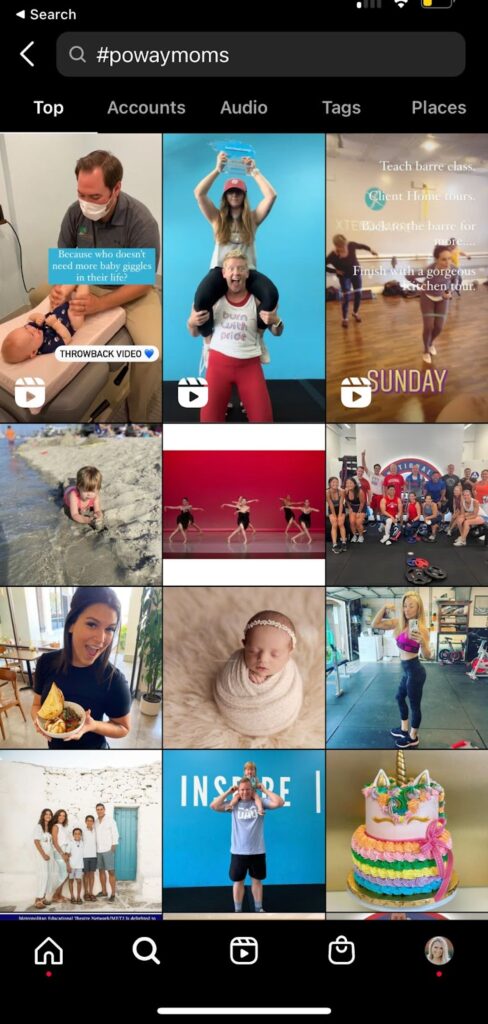
IMPORTANT: Remember how I said there is no exact science or formula? There are a ton of factors that play into the performance of hashtags on a particular post. You could post the same exact thing another day or time or with another image or a different “hook” or headline and get completely different results. This stands to drive Type A personalities nuts, so my advice is to ZOOM OUT and judge if your hashtags are working overall. Don’t judge on a singular post.
Hashtag time-saving tips
Use a Third-Party Scheduling Tool
We use Planoly for all of our Instagram management clients and teach you how to plan out your content using Planoly inside Holistic Marketing Hub. One of the perks of using a scheduling tool is the ability to store and easily plug in hashtags. Here’s an example:
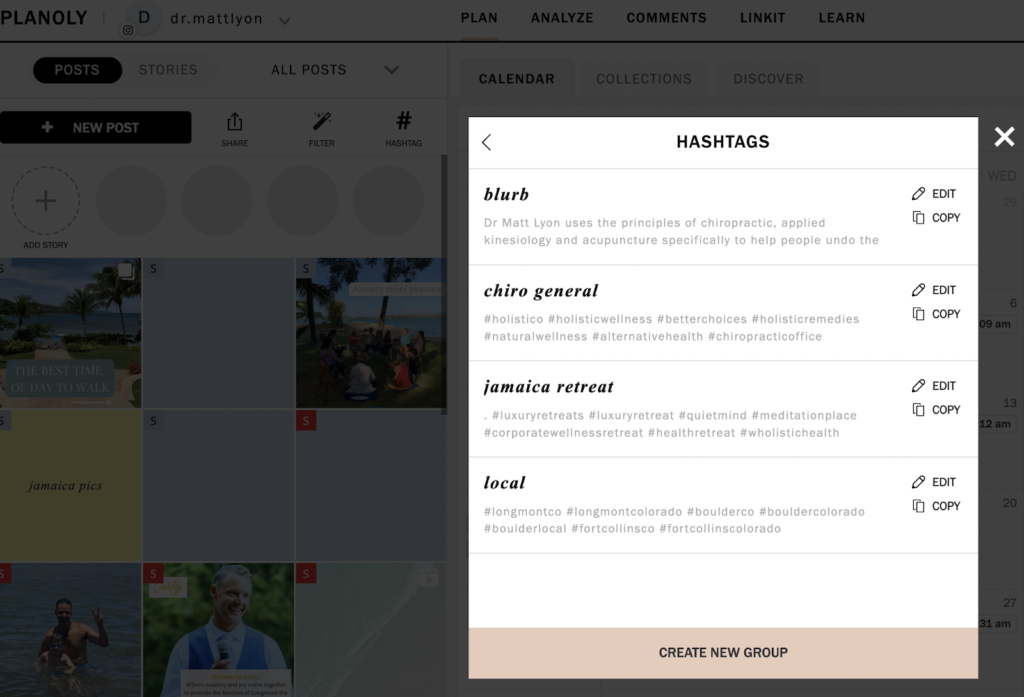
Create Keyboard Shortcuts
From iPhone:
Settings -> General -> Keyboard -> Text Replacement -> + sign on top right
From Android:
Settings -> General Management -> Samsung Keyboard Settings -> More Typing Options -> -> Text Shortvuts -> + sign on top right
Make sure the shortcut isn’t something you type often or you will always get a list of hashtags pasted when you don’t mean to.
TL;DR Hashtags are still in for 2023. Look for smaller hashtags that are less saturated, especially if you have a smaller account. Make sure to capitalize on local/geographic hashtags and when in doubt download my free hashtag vault.




![Instagram Content Strategy: How To Build a Healthy Content Ecosystem [Episode 39]](https://mollycahill.com/wp-content/uploads/2023/10/Molly-Brandin-Session-Retouched-228-768x1152.jpg)