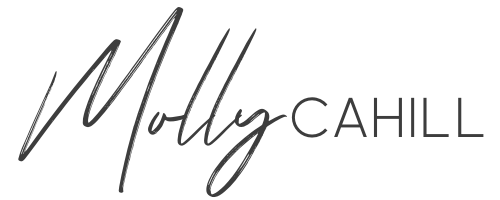Episode 59: The 20 Best Instagram Tips for Chiropractors and Wellness Practitioners

Subscribe on Your Favorite Podcast Player
Apple Podcast App | Spotify | Stitcher | Google Podcast
If you’re a chiropractor or wellness practitioner who wants to grow your practice, attract more ideal clients, and use social media to book out your calendar – you’re in the right place!
Today I’m sharing my Top 20 Instagram tips to help you look like a professional, stand out from the crowd, and get some serious traction from your Instagram. We help hundreds of members use Instagram to easily get more patients or clients inside the Holistic Marketing Hub because when you learn how to use social media as a major marketing tool for your practice, you unlock serious growth potential.
You have a business to grow and patients to serve – so let’s get to the tips!
20 Best Instagram Tips
- Logo ≠ Profile Picture
If you’re a service-based business, people want to see a friendly face on your Instagram… not a tiny version of your logo that they can’t read. Choose an up-to-date, smiling image for best results.
- Always use at least 5 regional hashtags
You want to connect with your local audience, so what better way to do that than using hashtags that are searched by local residents? Aim for hashtags with under 250,000 uses if possible! (Need help figuring out how to use hashtags for your business? Click here to get the inside scoop!)
- Reply in the moment, but save your “likes”
This is a smart strategy to keep your account top-of-mind for longer! Reply to comments in the moment or as soon as possible – this is great for engagement. But don’t click the “heart” until the next time you post so you have something new to share when they get the notification!
- Change your account type to “Entrepreneur”
This will unlock all types of fun music for you to use in reels or stories. You can hide the “entrepreneur” category on your profile so no one sees that label.
- Optimize your Link in Bio
If you have a brick-and-mortar office and only need people to access one link, this tip doesn’t apply as much – but if you have several links you want people to use, make sure you keep them as streamlined and simplified as possible. You don’t want to share 20+ links because no one will read through them to find what they need!
- Create compelling CTAs in your link in bio
Instead of writing “blog” or “website” on the link buttons, give people a reason to click. “Free Menopause TIps” is much more compelling than “blog.”
- Designate patient or client ambassadors
It can be hard to get momentum going on your Instagram account, but that’s where asking people to help you out comes in! Choose 5-10 of your biggest “fans” and ask your chosen patients or clients to share a post or story for you. People love helping out and it’s an easy way for them to show their support!
- Email patients about your Instagram
Invite people to get social with you! You can use these copy and paste email scripts to get started – we did all the hard work for you. Just customize with your information and send away!
- Use captions on your videos
Almost everyone (up to 80% of people!) watches Instagram videos with no sound. This means you need to include some type of summary, notes, or closed captioning on each video so your viewer has access to the information you’re sharing. You can always use the “Caption” tool on Instagram to get real-time captions at the click of a button.
- Start your videos and captions with a good hook
You only have a tiny amount of time to catch someone’s attention on Instagram, so make sure you start strong! Cut out any dead air or lag time at the beginning of your video and avoid starting with an introduction or greeting. Add a text box summarizing your hook at the beginning to really get attention! I like to use InShot to edit my videos – I make sure it starts just as I’m opening my mouth to speak.
- Use a system or tool to manage your Instagram
Trying to post when you think about it never works – it will quickly get overwhelming and you’ll forget to post. We recommend using a planning tool to make sure you have everything scheduled out ahead of time. Our team loves using Planoly, but there are so many options out there! You can even schedule posts directly from within the Instagram app.
- Match your Instagram highlights to your website
Use those little highlight circles to mimic your website menu to make it easier to navigate your services and keep things organized. This YouTube video explains exactly how to make your highlights more effective!
- Always have a post in your last 6 that includes your face or bold text about what you do
You can make this easy by pinning a post with your face and one about what you do to the top of your profile so they are always the first thing people see. You want to make it clear who you are and what you do from the second someone lands on your account.
- Record Instagram Reels videos inside of stories
If importing video or trying to use an outside editor feels overwhelming, make Reels much easier by recording inside of stories! Bonus: you can always use a filter if you need a little pick-me-up!
- Don’t rely on voiceover trends
Yes, there are some fun voiceover trends out there. And you can use them! But don’t be afraid to use your real voice. Make reels of you just speaking to the camera and creating your own audio.
- Get professional brand photos
Scheduling a brand photo shoot is one of the best things you can do to level up your Instagram. Check out this episode to learn how a brand photoshoot can benefit your business and get expert tips on how to prep for your shoot.
- Capture b-roll during your photoshoot
Before your brand session starts, set up a tripod or two to capture b-roll you can repurpose for all kinds of Instagram content! Photoshoot b-roll makes perfect reels or stories.
- Film in your car
You don’t have to be in your office to film social media content. In fact, the lighting is usually better in your car! Use the free minutes you have between running errands, picking up your kids, or waiting for an appointment to sneak in some Instagram videos.
- Use consistent fonts and colors on your Instagram
Your Instagram should feel as branded as your website – using a handful of fonts and colors that represent your brand. Don’t worry, you don’t have to invest in professional branding to give your Instagram a consistent look. Use this post to help you set up a brand board in Canva!
- Download my growth guide
When you’re ready to grow on Instagram, it pays to be scrappy. You don’t have to pay professionals to do everything for you! This free download gives you a checklist of Scrappy Ways to Grow on Instagram designed to help you keep things simple and grow your Instagram audience without being on your phone all day or doing cringe dance videos (if you don’t want to).
Want more of the best Instagram tips?
Join our fabulous members inside the Holistic Marketing Hub and get everything you need to make Instagram your practice’s number one marketing tool.
Connect with Molly
Instagram | Facebook | Youtube
The Holistic Marketing Simplified Podcast is brought to you by Holistic Marketing Hub, our hybrid program that supports you with personalized coaching, caption templates, and virtual classrooms. In this program, we teach health and wellness professionals how to fish, but also bait their hook!
Make sure you’ve hit that follow or subscribe button on your favorite podcast player to get notified each week as we air new episodes!
Hello, and welcome back to the podcast I'm coming at you live from my couch wearing my bathrobe. My daughter doesn't start school until 910 In the morning, which is amazing because I'm not a morning person. So I thought I'd go ahead and get this recorded before I take her to school. So I'm going to bring you today 20 rapidfire Instagram tips. So here we go. Let's get into it. Welcome to holistic marketing simplified a podcast for health and wellness professionals looking to simplify their marketing. I'm your host, Molly Cahill. And this podcast is brought to you by my marketing roadmap, which is a five episode private audio training that's kind of like this podcast, but not exactly because it's not available to the general public when you search on your podcast feed. So the great thing about consuming free content like this for me or on my Instagram or my blogs, or whatever is that yes, you will learn a lot, but you kind of have to go searching for what it is exactly you're looking for. This five episode private podcast is broken down in a logical step by step order. That's why it's called a roadmap. If you're ready to get started on your Instagram marketing journey, or if you already are started and you're just feel like you're kind of like overwhelmed with all of the different free information. This is a super clear roadmap with lots of tangible step by step action items that will get you from point A to point B for just $27. So all you have to do is head to Molly cahill.com/private. Training. And based on the reviews I've had so far, I know you won't be disappointed. So here we get 20. Rapid Fire Instagram tips. Number one, your profile photo, your profile photo on Instagram should almost always be an up close face on smiling photo of you. I mean, unless you're somebody who doesn't smile, like maybe you're like a really serious person, I don't know. I prefer this over your logo, almost always for a couple of reasons. One is just the like technicality of it that Instagram profile photos are not like Facebook profile photos where on Facebook, you can click on a profile photo and it gets bigger. Well on Instagram, you can't click on it like you can click on it, but you're just going to be watching their stories if you have stories. And so it doesn't actually make it bigger. So if you have a logo, especially a logo that has text on it of any sort, you do not want to be using a logo with text on it as your profile photo. Sometimes now if you know, I don't serve brands like this, typically, I could totally understand if you're like a product based brand or something like that. But that's not my market, right? If you have a logo designer who professional logo designers know how to create versions of your logo that are meant specifically they call them brand marks there like are many brandmark that are specifically for like to be used in smaller version, my college degree is actually in PR and I had to take a lot of advertising ever advertising classes. And a good logo should always have a version, you know, that can be used really small, and it still looks good. But typically, since I serve health and wellness professionals, you should have a photo of you now if you're in a let's say you're like a multi dock practice, then like I know Dr. Christie with river shores, we actually have three of them, like three all three docks, their photo their face on the profile photo. So just know that you could totally use your logo, if you just like really need to just make sure you take off any small elements, but I really recommend your face. Also, when someone's searching on Instagram, I thought I wasn't gonna spend a whole lot of time on these. But here I am. Gonna go to the search bar on Instagram and just type in something like massage, for example. And you'll see what I'm talking about, like look at the ones that have text versus the ones that are an up close face. And you'll see the difference other ones with the face really pop rapidfire Tip number two, always, always, always use at least five local or regional hashtags. If not more, you're gonna be able to find more if you're in a larger city. But if you're in a small town, you probably won't be able to find as many i If you listened to my roadmap, the private podcast episodes that I did, you won't find those just by searching in the podcast player, you have to have a special link. It was free. So if you got in before I started charging for it, you'll still have those downloads, it's free. But now you have to pay $27 for it because I kind of did as like a little promo. So we'll put the link to that in the show notes. It's just Molly cahill.com/private training. And I go in really in depth on hashtags in that private training. But I also have a free blog post that goes into how to choose hashtags. But I almost always recommend even if your are virtual online business, who only sees or who can see people anywhere. I still like I live in Westchester, Ohio now and I always use the West Chester, Ohio hashtag when I lived in Pensacola, always use the Pensacola hashtag. And just just two weeks ago, shout out Dr. Jessica, I got a sale of holistic marketing hub. She's like, Oh, I love that you're in Cincinnati, I'm in Cincinnati. So even if you're an online business, who can serve anybody definitely start you know, use some local hashtags. And if you are brick and mortar, definitely be using as many local hashtags as possible. One caveat is that of that is like hashtag Cincinnati, for example, I'm sure is way too big. You want to use hashtags with less than 500,000 really less than 250,000 uses. The reason of that is you don't want to like think of the most popular hashtags. That's actually the opposite of what you want to do. Because it would be like you trying like someone typing in the word health to Google and you ranking on the first page hashtags are the same way. So you don't want to use hashtags like hashtag health because your that's not going to work. You need to be way more specific. So for me, hashtag Cincinnati, OH, H, er, Cincinnati, Ohio, all spelled out, are much smaller. And then just make up like if you're a brick and mortar, do a little brain dump list of all of the little pockets of town where you pull patients from, and look up those hashtags. If you're in a really big city, sometimes the word moms are the word local or local business adding those little qualifiers to the end. So for example, hashtag Raleigh mom, hashtag Raleigh moms with an S hashtag Raleigh local. Since hashtag Raleigh is way too saturated, those can kind of help pull the popularity the hashtag down to make it more useful for you. But if you're in a really small town, then adding those qualifiers like for example, when I lived in Gulf Breeze, Florida, Gulf Breeze, mom's was to teeny teeny, teeny, teeny, but just hashtag Gulf Breeze was fine.
Again, I'll link the hashtag free blog post below where I go into much more detail. And you can actually see examples of me doing this. Number three, when someone comments on your posts, you can reply to that comment. And you can also like it like there's a little heart next to their comment. A fun little hack I learned years ago, and I can't remember who I learned from is to, instead of liking Harding the comment and replying to the comment at the same time, do it in two separate, like on two separate days. So if you were to go comment on my post, I will probably go reply to that comment first. Then the next day or the next time I post, I'll go heart that comment separately. The reason this is a cool hack is because when I reply to your comment, or when I heart your comment, I'm going to show up in your notifications, again is a fresh notification. So it's gonna say Molly Cahill replied to your comment. And then again, don't be like Molly Kay, who liked your comment. So this is cool, because anybody who is commenting on your post is typically going to be the person who's going to comment again. So this is my favorite thing to do. After I post, I always go back to all the comments that I haven't replied to or hearted, and do that right after I post because it just brings the people who already naturally want to comment on your stuff back to your profile. Tip number four, change if you if you want like the fun music, for reals on your profile. If for some reason you don't have fun music, you can change that category to entrepreneur and it will unlock the full music library for you, if that's important to you. And you can also then hide that category if you want to like there's a little button to say where it says I don't remember what it says off top my head, but you'll see it it's like don't show and profile or something like that. And it's not gonna affect the search or anything like that. The category really like that I've seen does not matter. So that's one fun little tip, let me know if it works for you. Tip number five is your link in bio. So the only get you know with Instagram, you only get one hyperlink that works not like Facebook, where you can put a hyperlink in every post. If you want Instagram, you just get the one link in your bio. And if you're a brick and mortar office who just the only link you need is for somebody to book an appointment with you, then that's fine. Like this tip doesn't apply to you. That's super easy. But let's say you're an online business or your brick and mortar business who also has an online component or has an event you're having or a free guide or something like that. You don't want to have too many links in that like if you're using like a link tree or something like that. I should probably take a little step back for the people who don't know what I'm talking about. There's multiple services that you can have. Link tree is just really popular one, but there's a whole bunch of other ones, where you can actually have one link in your bio, but when someone clicks on it, it opens up a whole bunch of different links for people to click on. So if you're using something like Link tree, I've seen people who have like 1015, whatever links, the problem, when you have that many links is people don't know what to click on, like they get overloaded. So let's say you're a health coach, and you have a whole bunch of different coupon codes or something like that. You don't want to have every single coupon code listed all out, like you would ideally want to have just a page on your website that's like all of your code and just have one link. Another tip with the various links in your bio, like if you're using link tree, is to make them really compelling to click on. So instead of saying something like blog for the link, you could say like free menopause tips or something like that, because people are much more likely to click on Free menopause tips than the word blog. So and also, if like, if you have online booking for your website, instead of just saying website, you can have book appointment here or something like that. Rapid Fire Tip number six. This is a fun little scrappy tip that I call designating patient or client ambassadors. So what I mean by this is, and I think I will do a whole episode on this just because I think it's something that's really important. I've seen so many people who, when they're just getting started, it's really hard to get momentum on their Instagram account. But if you just ask, like, I know, with my personal chiropractor, or my my friend, my health coach, like if you just ask I will 100%, go share your stuff, or go comment on your stuff, or whatever. So designate, you know, five to 10 however big your practices, you know, you have those patients or clients who are your biggest fans, who've either been like been with you for a while, or you've just gotten extra close with, and just ask them just ask, just say, Hey, I'm trying to grow my Instagram account. Can you please check, you know, app I post every Monday, Wednesday, Friday? Or? Can I send you a text every time I post? And would you mind going to comment on that and maybe share it to your stories and whatever, and I'm telling you people will do it people will people naturally want to help you out, you just have to ask a lot of times, they're not going to do it without you asking not because they don't want to but because people are busy. And your posts might not even be showing up in their feed. So this does a couple things like the reason you would ideally want to do this versus like having a random friend who lives across the country, who's not your ideal client is if you're doing this with your current patients or clients, then that teaches the algorithm kind of, you know, like, those are the people you need to be showing the posts to. I've got way more tips on engaging and kind of reviving a dead Instagram. Like if you're not getting hardly any reach on your posts, I'll definitely have to do a full episode on that. But for now, I do cover that in depth on that free private training. So again, it's just my cahill.com/private training, just $27 I also have a free engagement checklist that we can link below. On the same note of having patient or client ambassadors, email, your current patient database or your client database and ask them to follow you on Instagram. Most of the time, they probably don't even know you have an Instagram unless you've told them. I also this is a little bonus tip also like we have these signs we've been buying on Etsy for our clients who ever sign up like our our Instagram management clients, like we have these cool signs that we got on Etsy. They're really cute. They're like acrylic and wood with a QR code to put on the front desk to follow you. But yeah, email your client or patient database and ask them to follow you on Instagram. And you can't just do it one time. I don't know I don't I'm very patient with most things. But one thing I have a very big pet peeve on is when someone says they tried something one time and it didn't didn't work. I don't know why that drives me nuts. It'd be like someone coming in and be like I got adjusted one time and it didn't work or I took a took my supplement one day and it didn't didn't work. So anyway, you have to do things like this multiple times. Okay, so yeah, email and I have a have a free email script if you want that will link the the script to email your patients below or clients to ask them to follow you on Instagram. Next tip is to always closed caption your videos. So the last data I saw was that up to 80% of people watch video on Instagram with no sound. So if you don't have any type of closed captioning or you know any type of captions at all to give context to what your videos about. People are just going to To tap right through and not watch it, there is closed caption feature built right in to Instagram stories. And to reels. All you have to do is from the Instagram or elles interface, there's this little square smiley face slick. And man, it's the same place in stories. And there's just a little CC Closed Caption button, you can't find it, let me know. And just turn that on. We've also for clients, we've used the captions app before it's purple. And it literally just says captions. And the the little app icon is just a little white. See, I want to say it was like, I don't remember how much it cost. But you can only caption videos up to three minutes with that. We've used that app for clients before. So if you're somebody who wants to plan, like do things ahead of time, and you want your captions to be a little more branded, or if you're using a lot of medical terminology, and you really want to like go through and make sure that everything's spelled correctly, you can do that within Instagram, I just
Instagram closed captions don't always work perfectly like they glitch a lot of times. And there, there have been times when I've gone and corrected the spelling of a word, and it didn't save or whatever. But if you do it in the captions app, it'll work. But you don't need a separate app. Like I said, you can totally do it right in Instagram, if you want. That's just like I said, we use that captions that for our clients a lot of times because we pre, like pre edit their reels for them. And so it's just easier for us to go ahead and have it done ahead of time. Okay, tip number 10 is to always have actually, tip number 10 and 11 are both about having a hook. So if you don't know what a hook is, if you've ever watched somebody scrolling through Instagram, you have, I mean, I don't remember the exact amount of seconds, but it is not long to catch someone's attention. Okay. And if the first frame they see is of you just sitting there in front of the camera and your mouth isn't moving yet. That is literally enough for people to just scroll on past. So I learned this tip from Virginia Kirsch he's one of my favorite video people to follow. But always insists as you'll notice what I always do, if there's dead air and the beginning of your video, edit that out to where your video and I use the InShot app for all my editing, it's 499 a month and I can't live without it. Usually, I'm kinda like you don't need outside stuff. But I really do love the InShot app, edit it to where the video starts as your mouth is opening, because that is going to be more captivating for somebody. And then you want to put even if you're closed captioning it closed captioning is not enough to still catch somebody's attention. Because if you're doing rolling closed captions, sometimes it takes you know, a second or two to actually get out those first few words that you're saying. So I always add an extra text box on the on the front of what the video is about. So you can catch somebody's attention. Don't start the video by introducing yourself. Don't start the video by saying good morning or Happy Tuesday, people are just going to scroll right on past, you want to start the video with a compelling hook. And the same thing applies to regular captions as well. And I'll talk about that next. Like regular like photo posts, not saying you can't introduce yourself or whatever. But so many times when we're editing video for clients, we always take if they're introducing themselves at the beginning, we always take that chunk and we put it later on in the video. And we always pull a compelling one to two, like seconds of video and put it at the front. So a compelling hook is something that sometimes like has a number in it. So like, for example, this I would start the video with here 20 Rapid Fire tips to make your Instagram better or something like that. I wouldn't start the video with Hey, everybody, I thought I'd come on here today to give you 20 Rapid Fire tips. That's no I've already lost you. So again, get right to the point. And one tip with hooks is you can write them last or record them last I have had a lot of people say they have trouble with hooks and they don't know. They're like, Oh, I don't know what to do with the hook. Record the video first or write out the Caption First if it's just like a normal post, then pull out your hook. So a fun tip with hooks, when it comes to just regular non video posts is you only get around 125 characters on Instagram when someone's scrolling through the feed that like people can see. So on Facebook when you're scrolling through your feed, you can see almost like the the whole chunk of the caption right? When you're scrolling on Instagram, you only see the first 125 ish characters. So you want to make sure that it's not happy tuesday or Hey everyone or something like that. It needs to be compelling. Hook I think we're up to like 27 ish accounts. Now that we are running, plus we have a couple VIP days and people that we're creating content for. We have used all of the different schedulers we've used later plan, tailwind, Facebook's native scheduler, and plainly is always the one that we go back to. Now, disclaimer, I have not used the native Facebook Instagram scheduler, since it's been upgraded to like the meta business suite. So I know plenty of people who use it and love it. I just for us, Planoly has been our go to easy spot that could very well change because we're going to be adding Google will not call the Google My Business anymore Google business profile to our list of services soon. And we've also got some clients who've been wanting us to post on Tiktok. Now Planoly does support Tiktok. But we have just found that Planoly is by far the easiest, like most user friendly platform to use to schedule your content ahead of time. Note that I am an affiliate, and my link is Mollie cahill.com/planoly. But all I get if you do sign up is a free month. So I would definitely not promote it if I didn't think it wasn't worthwhile. But again, like we've used all of the other ones, and I just feel like plainly and my team agrees, is the most user friendly. So the tip is we suggest planning out your content ahead of time as best you can now, if you listen to to my private audio training, the one that I was promoting, before this podcast launch, and that's just Molly cahill.com/private training, you won't find that just from searching in your podcast player, I talk about like, my thoughts around batching are a little different than most people's like, I'm not a super organized type a person who's going to be like, I'm gonna go back out all my month or whatever. So this isn't meant to be like, Oh, I could barely get like my postdoc for today, much less like a whole month. But go back to that episode, I think it's episode
two or three of that private audio training, where I dive into more of like my thoughts on batching. But we do love again, it's like a broken record, I'm gonna shut up we like to play it We like playing only okay. But if you are like just learning the tech of Instagram, and or you're just already overwhelmed with life in general, and you don't want to learn another platform, then just use the Notes app on your phone. I do this for myself, I do this for there's a couple clients that I still own and, and I do their content for them. There's several core captions, like I know, I'm going to like for example, the women chiropractors account, I know that I'm going to be promoting their conference coming up in October of 2023, which it's in Scottsdale, shout out y'all should come, I'm going to be there. If you want information. It's just done women chiropractors.org on their website. But because like that's something I'm posting for them at least once a week, I just have several different versions of the promoting their conference post saved on the Notes app on my phone. And then I have like a whole bunch of different versions of that same exact graphic promoting their conference, save to a dedicated album on my phone as well, that I made in Canva. So it's not the exact same, it's just like it's a photo. And then with a textbox overlay over the photo that has the details about the conference. And I made it in like 10 different versions, meaning 10 different photos, essentially, with the same text box over it. And then I've got three or four different versions of the caption on my notes app. So anytime I know it's time to post for their convention, it's just super easy to like, boop, boop, drag and drop ready to go. So I would suggest you do that with some of your core content. If you're not wanting to dive into using a program like Planoly, you can just like I said, have like a dedicated folder on your phone of like some of your core stuff you're always posting that you've created in Canva or whatever. And then have like some basic captions that you're always going to be using that you can copy and paste. And the cool thing about that is you can almost make it like a like a different like puzzle each time like you can be like, Okay, I'm going to take this paragraph from this version of a caption this paragraph from this version, and you can make a whole new caption. So if you see, let's say like pregnancy baby like that's your main thing you see in practice, like you'd have like a couple pregnancy captions on your notes app, a couple baby chiropractic on your notes app. And then you could say like I said, you can just kind of plug and play and grab what you want. If that feels more doable than using something like playing early. Alright, I'm gonna go a little faster on these next ones. I did not intend to spend that much time on that first one. story highlights. If you do not know what Instagram story highlights this when you go to your profile, it's those circles that are underneath your profile. And do not go look at mine at the time I'm recording this I'm one of those people it's like I've had it on my to do list for like five months to go update my story. Highlights. But ideally, it should, they should mimic the like, like the tabs on your website essentially. So you could even have a Start Here, one if you wanted. Or you could have a like, you know, like your, for our clients, we do their locations, we literally have a story that's like their physical address typed out and their phone number and then we have another story side with their hours. And then we have like, what to expect at your first appointment. And then we have like, meet the team or meet the whatever, like all of those types of things can be on your story highlights. If you don't know how to set those up, I have a free video on my YouTube I think somewhere or just send me a DM and I'll send you I'll send you the instructions on how to set up story highlights. Make sure you also have like a testimonials story highlight or you can call it like patient love client love, reviews, whatever have a work with me highlight for sure, make it super simple if people know how to work with you. And now you can have anyone can have a workable, workable, working clickable hyperlink in their stories. So when you go to post your story, just tap that little square smiley face guy at the top and hit link and you can add in a link and you can do it directly to your booking software, or to a free download if you have it, whatever it is that you're promoting right now. Another thing I like to have on your story highlights is, even if you aren't local, I like to have a local Love Story highlight. So this is where you become a resource secure account isn't just about the thing that you do if you're an acupuncturist, your account just isn't about acupuncture, right? Like you want to be of service to the community. So that's where you can share local, like favorite places to eat, or your favorite coffee shop or your favorite, whoever that local Love Story highlight is awesome. So if you run out of room and your bios and you only get 150 characters to kind of, say who you are, and what you do in your bio, your story highlights are a great place to bring in a little more personality. The next tip kind of goes along the same lines is your story highlights. And it just to make sure that your top six posts or your last six posts that you've posted, have your face somewhere or and or I'm not gonna say or I'm gonna say and or a graphic that has bold text of what it is that you do. So again, if I if I can't come to your profile, look at your bio, look at your story highlights look at your tweet. And the reason I say your top six posts is because that's mostly what I see some times you can see known but I want to know exactly what it is that you do, who you serve who you are, I want to be able to sum it all up without even having to scroll without even having to click on anything. And now Instagram has the option to pin up to three posts to the top of your profile though can those can be realized as well. And I would suggest your pin posts being again, just like that most common demographic that you'd like to work with or how to work with you. Or if you're promoting something currently at the time. Or if you had something go viral. You just tap the three dots on the top right corner of your post and hit pinned profile. My next tip is to record the video that I'm going to use for my Instagram reels I like to record it inside stories. That might sound like an extra step. And I've never taught this before. Even though this is what I've done for as long as reels have been a thing, because I was always afraid it was going to sound overwhelming. But then I saw Virginia car teaching it who is the video coach who I really like and I was like Okay, so I'm not the only one that does this. It's really not that overwhelming. And the way she explained it made me realize why this is a good tip and why it's the opposite of overwhelming. So as you know, as we've talked about before our attention span is crazy short, right? That's why in a lot of my videos, you'll see that usually I'm moving around a lot like each sentence or two sentences, I've like moved locations slightly or maybe I've moved where I am in the frame slightly. And that's just if it's going to be a longer talking head video, you really want to add some type of visual interest like that instead of like sitting in your chair setting up a tripod and hitting record. And honestly, I feel like this is easier to I mean for some people might sound overwhelming to me it's easier. So I because also like Hello, I'm vain and I don't always have makeup on or whatever. So I like to open up Instagram stories. I use my subtle filter. And then I can just record what I want to say for my reel. And then once you're done recording it, you don't post it to your stories. There's a at the top top of the screen there's a little arrow pointing down and you can just save that little clip to your camera roll. And what Virginia Kerr said about this that made me be like Oh see this is like I should be teaching what I've been doing for the last two years out loud to other people. Is that if that take wasn't a good take like if you didn't say what you want to do. Say or you didn't say it quickly enough and back quickly. I mean, I don't mean actually speaking quickly. I mean, did I draw it out to 45 seconds when I could have summarized it in 12, you can just exit out of that and just like start over, so then you're not filled with tons of video to edit on your camera roll. So I'll just kind of film one to two sentences, move around a little bit, film another sentence, move around, film another sentence, save all those to my camera roll, and then Apple those into the InShot app. And just make sure that when you you edit, and this was, this was in the last episode, make sure that you edit out any dead air in the beginning. So you want to start the video with your mouth already opening and speaking, you also announced so I've taught this tip to some of my students before and I've seen them executed. And the one little tip I gave them to make it just a little bit better is to make tighter cuts. So what that means is, if I am recording a video, like at the very end, I want to like boom, cut it in in shot right there. And then when I start the next video clip, I want to start it like cut out any dead air. I want to start it again like right when I'm about to start talking. Just go watch it at my rails and your seat I'm talking about you don't want to have like, yeah, sometimes you can watch people's videos, you can almost like hear them. Like if they have a clicker like here, I'm clicking it to click the video off. And then there's like, one, two, then they start their next sentence and then it's like, one, two, then they started the next thing. You want it to be fast in this type of real so yeah, I need to do a tutorial on that. Hmm. My next tip is oh my gosh, this is one of my if I could shout it from the rooftops and just come through the screen and just hold people's faces and tell them to do this. I would I Okay, look, don't get me wrong, the trends, the voiceover like lip dub things, B roll type reels like you know, B roll just meaning like, you know, I'm filming myself working at my desk, or you're filming yourself, like adjusting from far away like, all those reels are great now pointing to textboxes. I don't like those I never have. I mean, if you do it, I'm not like that's not really making fun of you. I just personally don't like them like to consume them. And they're like harder to make. But anyway, make sure you're making some reels, at least, where we can hear you speaking your voice is part of your brand. I there was this one Creator who I loved all her reels, but I kind of stopped following her because I kind of thought it got redundant because everyone was she was just like pointing to text boxes. And finally she made one where she was speaking. And she was Australian, and asked my friend Mia, I am a sucker for an Australian accent. I just think they're so cute. And I'm like, Oh my gosh, I'm gonna keep following you now because you're an Aussie. And I want to hear you talk. So your voice is part of your brand. Okay. I think about one of our former clients, Dr. Abby Lee, and she is like the Swedish she's from Texas and she's sweetest voice. And when she first started working with us, she was only making like the more like pointing or like voiceover reels. But then she started making some with her voice. And she has the most soothing, calming, comforting voice and she, she's a chiropractor who sees patients in labor. And I'm like, Girl, you've got to be making reels with your voice because her voice literally makes me feel calm, just listening to her videos, I'm like, that's part of your brand. Because I want you in my like, I would want you at my birth. You know, I'm saying like, because your voice is so calm. So please guys use your voice. Okay, my next tip is to schedule a professional photo shoot with a photographer. This is whether you are a coach who's solo and business just starting out and you're online only, or you're a brick and mortar business. I'm telling you, it's just going to elevate your profile, it's going to make things so much easier. And Instagram is not a place anymore, where you have to have like this perfectly polished looking profile. That's not really what I mean as much as it just will give you just like a little bit more of an elevated feel. And the big bonus to me and this is even your bonus I would just like the big reason I love this is because then you're not having to constantly feel like you're on this hamster wheel of content creation, like, Oh, I
gotta go snap this photo real quick. I gotta go snap this, you know, whatever. So please, at least once a year, schedule a photo shoot with a photographer. Don't wear anything crazy bold, just wear like more neutral colors. And then think about like, Okay, could I put on a different blazer or a different jacket or sweater or whatever just to like make the outfit look different. And then another tip is while you're having that photoshoot, set up a couple tripods and just let the camera roll and then you've got some really cool that B roll like background footage that I was talking about. My photographer from Pensacola on Elise is going to come on the show in a couple of weeks to do a whole episode on how to prep for a brand shoot so I'm just gonna leave that one there. My next tip is equipment you need for real, and it's not really equipment. It's your car, your car, man, your car has the best lighting, and the sound is good in your car. I've made so many real sitting in, like carpool, like waiting to pick up my daughter. So yeah, just hold your phone in front of your face in the car and film some reels use my little trick I was telling you about filming in stories, and you don't have to post it right then like you don't have to complete it from start to finish. But keep your video organized on an album on your camera on your phone. And then you can just like go back and grab that video and piece together your reel when you do have time. My next tip is to always use the consistent same fonts and your brand colors on your Instagram. So you can do this, I have a free blog post. And we'll link that below that walks you through how to set up a brand board in Canva. If you don't already have one. And for people who don't already have one, I always just say take a screenshot of your website homepage, you can use Canvas color picker tool, and you can like grab some colors. Or if you had somebody professionally do your brand, you know you've got your actual like hexadecimal codes, you can use those. Just in the same with fonts. Like you can ask whoever did your website for the names of your fonts. Or there's like a cool little like plugin extension where you can figure out what fonts have been used on your website, and just be really consistent. And the reason for that is there's actually studies out there to show that we have this like subconscious thought of loyalty and authority when we see something consistent. So you want to be scrolling through Instagram. And ideally, you want somebody to see something and know it's from you before they know it's from you. And my last tip, my favorite tip, don't forget to get scrappy. So what I mean by scrappy is, I mean, I can teach you all the like main things that you could find anything on the internet any day. But because my background is an outside sales, I think I just take a little bit of a different approach to things because I never forgot from the day I started my business about one on one human connection, you can not serve many if you're not serving one well. So I think we got this weird, like, I'm gonna put up an Instagram account, or I'm gonna have an online business, all of a sudden, all these people are just going to come to me, it just doesn't work that way. So it's just pretend like you know, when you have to, like go to networking meetings in person and stuff like, it's like think about the internet the same way, like you've got to build that community one by one brick by brick. So don't be afraid to do things that don't scale. I know like scaling is sexy, and it's all the rage. I'm not saying you shouldn't scale. But scaling comes after you're not afraid to put in the hard work in the beginning and build those relationships one at a time. I'm proud to say that our business in 2022, not only did it triple from 2021, my and I'm not even talking about revenue, I'm talking about my net income when I paid myself tripled 98% of our sales were referrals. So again, like I'm so glad that I put in the work in the very beginning doing those like one on one connections with people. And I have, I don't know if it's still available, I need to double check. But I did an interview on a site called like a micro audio Summit, you might have some emails in your inbox from me about it. But I did an interview like where I went in depth on all these topics and actually already haven't slated to schedule another podcast recording of all of my scrappy tips. So I'm just gonna leave you with a few examples of how you can get scrappy and I have a free scrappy checklist, who is what it's called, it's just Molly cahill.com/scrappy. But things like doing collaborations with people commenting on other people's posts, watching their stories and replying to their stories. If you have like patients or clients that you're really close with just like asking them straight up asking them to go comment on your stuff. And this kind of goes back to that designating patient or client ambassadors. If you're an online health coach of any capacity, go hang out and answer people's questions and these big health influencers comment sections, this isn't poaching the I'm talking about people who don't see patients anymore see clients anymore, like the big influencer accounts, you'll see that they stop replying to like, you know, like Aviva ROM, for example, like she's not taking on a one on one health coaching client, right for hormones. And if you go to her posts, and you look down in her comments, like people are going to keep asking questions, and she's gonna stop replying back because she gets a hundreds of comments. So it kind of leaves the area for you to go in and be the hero there. Okay, so that was all 20 tips. And I would love to hear what your favorite tip was and what you're going to implement right away. And thank you so much for sharing a little bit of your day with me. Have an awesome day. Bye, guys. Thank you for listening to holistic marketing simplified. This podcast is brought to you by my marketing roadmap, which is a five episode Private audio training that's kind of like this podcast but not exactly because it's not available to the general public when you search on your podcast feed so the great thing about consuming free content like this for me or on my Instagram or my blogs or whatever, is that yes, you will learn a lot but you kind of have to go searching for what it is exactly you're looking for. This five episode private podcast is broken down in a logical step by step order. That's why it's called a roadmap. So you ready to get started on your Instagram marketing journey, or if you already are started and you're just feel like you're kind of like overwhelmed with all of the different free information. This is a super clear roadmap with lots of tangible step by step action items that will get you from point A to point B for just $27 So all you have to do is head to Molly cahill.com/private training and based on the reviews I've had too far I know you won't be disappointed. I'm really proud of this training and I know personally, I've bought 2737 $17 products before and felt like I really didn't get that much out of it. I guarantee you you will learn something from this five episode. Private audio feed. So again, it's just Molokini hilltop comm slash private training, and it'll also be linked below in the show notes. I cannot wait to hear what you think. And hey, you know how every podcaster at the very end of their episode asks you to rate and review their podcast. Well, that's because it's super important. These podcasts take a lot of time and heart and effort to produce to bring you free information. So in order for me to be able to continue doing that we need more people to find out about the show. So if you could please just take like two minutes out of your very busy day to leave me a rating and share this on your Instagram stories and tag at Molly a Cahill. That's c h i ll I would greatly greatly appreciate your support. I truly appreciate you so much. I know your time is valuable and I can't wait to see you in the next episode.
Transcribed by https://otter.ai