Alt Text for Instagram
This Secret Feature of Instagram Can Help Increase Your Post’s Reach
If you’ve ever posted a blog, you’re likely familiar with Alt text (short for “alternative text). If you aren’t familiar, Alt text is simply a text description of your photo.
Even better, did you know that Alt Text can be added to your Instagram posts, and Instagram will use it to gain further information about your post so they can push your content to more folks (thus increasing your reach)?!
How to use Alt Text in your Instagram Images to increase the reach of your post
How to add Alt text to a post: from the posting screen (where you write your caption, add your location, tag people, etc.) scroll to the bottom and tap “Advanced Features.”View
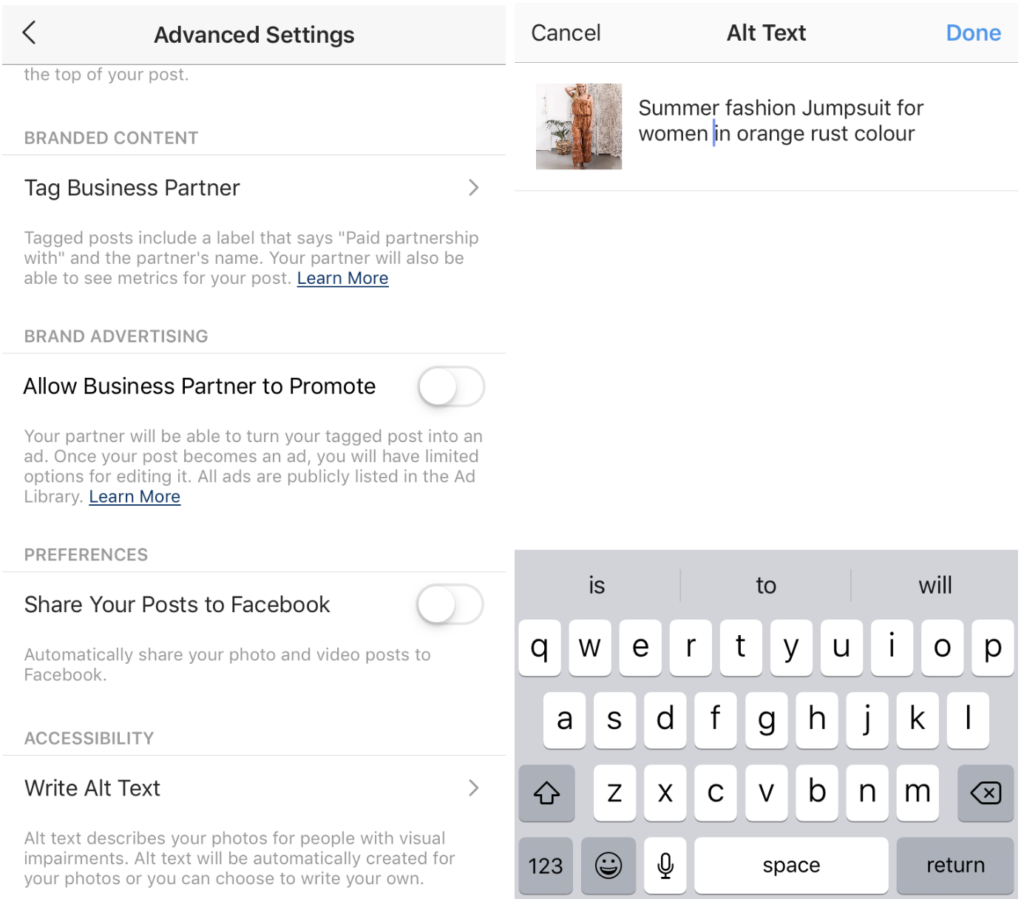
What is Alt Text: A brief, generic description of what’s in your photo. If you are familiar with SEO, then you’re no stranger to Alt text. It is helpful for a) people with visual impairments (screen readers will read the Alt text out loud to them) and b) if your photo doesn’t load on a website, the text appears instead to describe the photo.
For Instagram purposes, it works with the algorithm to signal where your content should be shown AND allows your posts to be shown in Google searches outside of Instagram (if your profile is public).
Currently, Instagram is using image recognition software, and if you don’t add your own Alt text, Instagram will automatically add one for you using what their technology guesses is in your photo. So for the work of a few seconds, it is definitely to your benefit to make sure Instagram is reading your image correctly/how you want it to be read.
What NOT to do: the algorithm (and Google) are smart. Only use a brief description of what’s actually in the photo, and don’t try to “cheat” the system. No “keyword” stuffing. This also isn’t a recap or copy/paste of the caption. (Note the character limit is 100).
How to write it: According to the @previewapp and Perkins School for the Blind, a great hack for writing effective ALT text is this: “Imagine someone is sitting next to you as you scroll through Instagram and they point at a photo and ask what it is. Chances are, you’ll give them a one or two-sentence description that is perfect for writing as alt text.” You can also try to bridge the gap between the image and your caption. Tip: There is no need to say “photo of.”

Let’s use an example for this image: Female entrepreneur and mom working on a laptop giving tips for using ALT text on Instagram posts. (PS: I’ve read conflicting reasoning on whether or not to use your actual brand name.)
Give it a go, and see how your post performs between one with and without ALT text.
Want more resources on increasing your reach? Click here!
For tons of tips, tricks, and advice on how to get started, check out my Instagram @MollyACahill or my Youtube Channel.

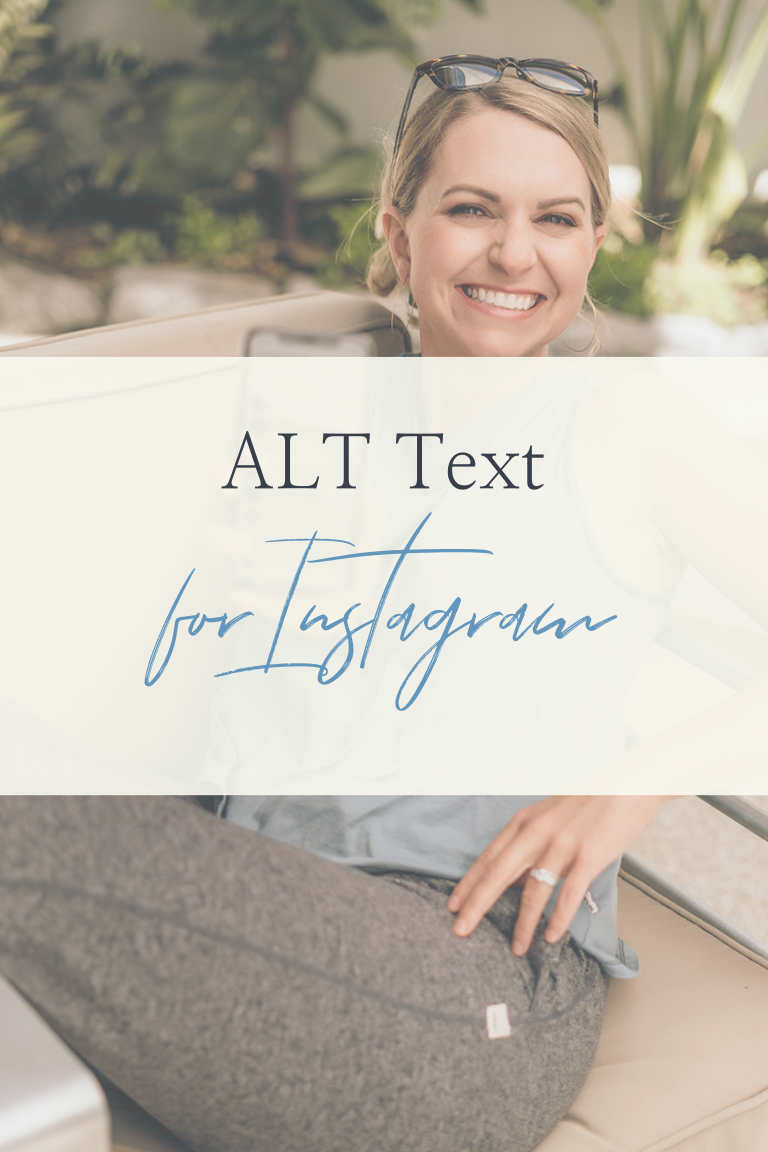
![Instagram Content Strategy: How To Build a Healthy Content Ecosystem [Episode 39]](https://mollycahill.com/wp-content/uploads/2023/10/Molly-Brandin-Session-Retouched-228-768x1152.jpg)

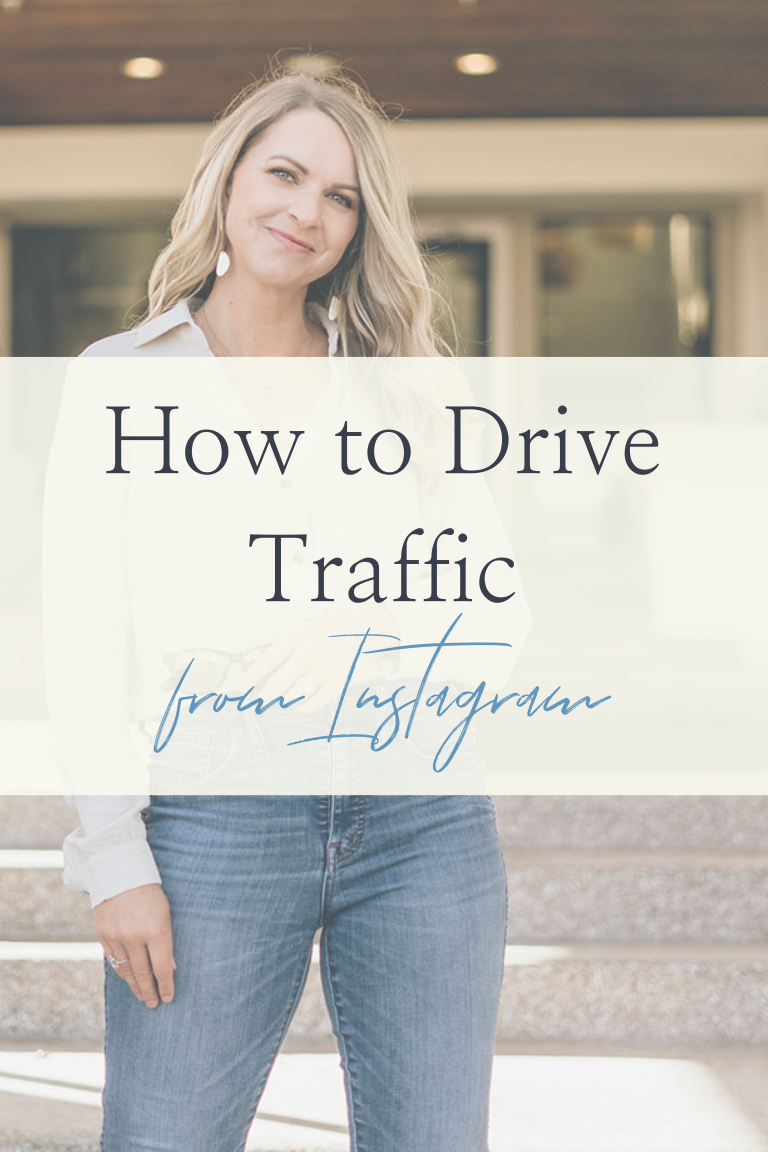
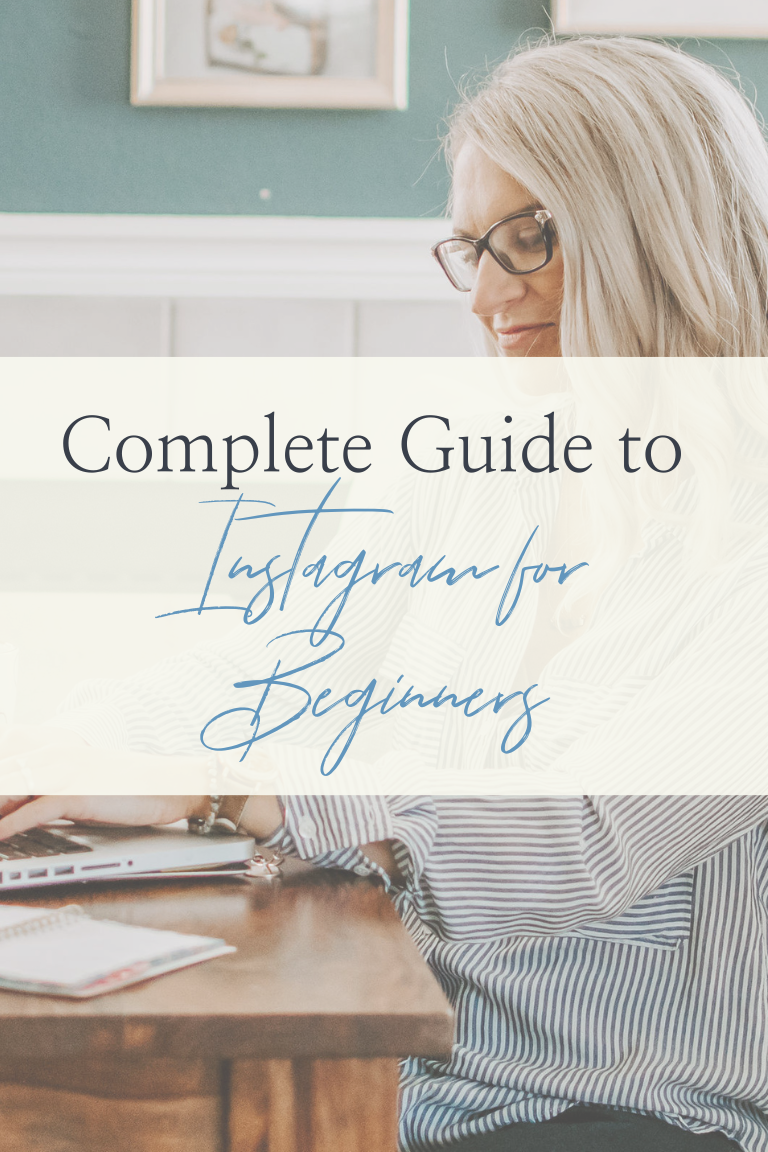
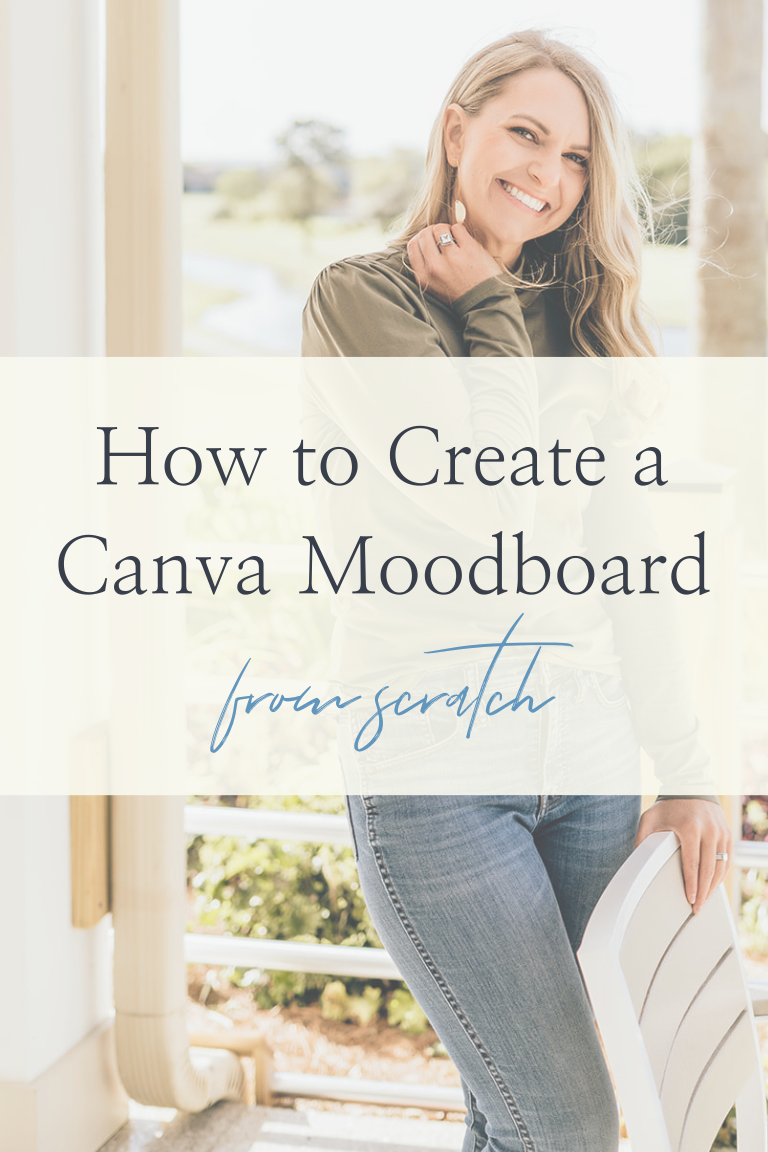

This is an example of a comment made on a post. You can either edit the comment, delete the comment or reply to the comment. Use this as a place to respond to the post or to share what you are thinking.
This is an example of a nested threaded comment which is new in WordPress 2.7. This is where you can reply to a comment that was previously made, and visually makes reading comments to much easier.